
Digital library of art images from museums and other institutions.
Registration for an individual account is required for some features.
E-books and scholarly articles on fashion topics. It also offers an extensive image collection including 1400+ selections from CoPA (Commercial Pattern Archive 1868 to 2000) and a fashion museum directory.
Use an incognito browser to access this resource. Click to watch video.
Contains every issue of Vogue from 1892 to present. Each issue can be browsed cover-to-cover in searchable full-text format. Each page and image is reproduced in high-resolution color with indexing, enabling images to be searched by garment type, designer, and brand names, among others. All covers, advertisements, fold outs and pictorial features are captured as separate documents,which are also indexed, searchable, and viewable in high-resolution color.
New design projects require new ideas. The FIT Library has hundreds of ways to feed your head with new ideas. Databases, ebooks, and websites on every kind of art and technology, forecasting services, retrospectives of old designers: we've done our best to present sources you can get to from home and on campus.
EMc/MS 10/21
Use the password listed for Doneger
Please login using the username and password listed under Future Snoops.
Users are required to create a MY FS account
Use Mozilla/Firefox, Google Chrome, and Safari
Trend reports & forecasting for fashion.
Our WGSN subscription includes access to Fashion, Interiors, and Coloro (Workspace only). Insight is no longer offered as a separate section, but the content is featured across WGSN.
We do not have access to Beauty, Food & Drink, Consumer Tech, Sports & Outdoor, Barometer, Advisory
Use an incognito browser to access this resource.
Trend reports & forecasting for lifestyles and interiors.
Use an incognito browser to access this resource
Contains images, 360 degree panoramas, and descriptions of physical and digital window displays in a real-time, searchable database of community-generated content that provides data on what retail environments look like around the world with coverage from 1931 to present.
1. Visit WindowsWear
2. Click “Join now” on the top right
3. Select "Academic" on the right
4. Under "existing members" select "FIT"
5. Create profile
6. Under "get started" select "student" or "faculty"
7. Use your FIT email and create a password
8. Click "join"
You will need to login to WindowsWear after authenticating via the proxy to use the site.
Fashion and trend forecasting service
To access Peclers(+):
Use activation code: 1GP8YF7I
Use your FIT email address
For "position" type student or employee job title
 Art Camera:
Art Camera:High resolution images showing fine details
from Google Arts & Culture Collections
Image: Detail from Sarah Burton for Alexander McQueen A/W 2016 (British Fashion Council)
TT507 .R57

FITDIL is an Internet-based repository of digital images.
5th floor GT1710 ,G85
5th floor Oversize TT505.V56 K57

Every issue from 1964-Current, including articles, ads, editorial content
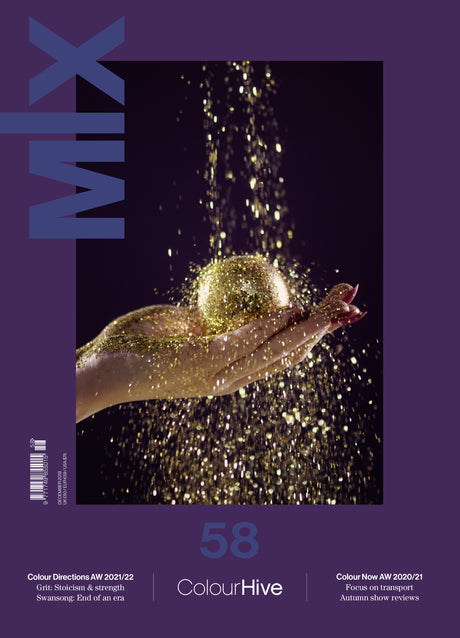
4th floor PERS Desk

Digital library of art images from museums and other institutions.
5th floor TT506 .M39
5th floor TT550 .B76

4th floor PERS Desk
5th floor Access Services Desk - Reserves; TT509 .R675

4th floor PERS Desk
5th floor TT505 .J36 K63
TT507 .R57

FITDIL is an Internet-based repository of digital images.
5th floor GT1710 ,G85
5th floor Oversize TT505.V56 K57

Every issue from 1964-Current, including articles, ads, editorial content
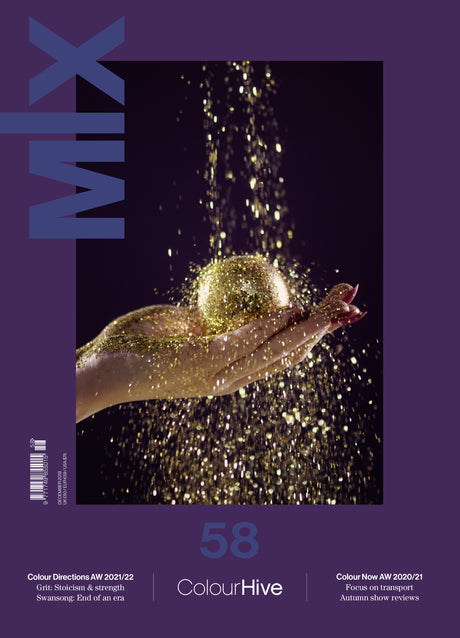
4th floor PERS Desk

Digital library of art images from museums and other institutions.
5th floor TT506 .M39
5th floor TT550 .B76

4th floor PERS Desk
5th floor Access Services Desk - Reserves; TT509 .R675

4th floor PERS Desk
5th floor TT505 .J36 K63
TT507 .R57

FITDIL is an Internet-based repository of digital images.
5th floor GT1710 ,G85

