
Unintentional plagiarism can happen even if you cite your sources. Often incomplete paraphrasing can get you in trouble. This tool can help you check your article against online sources of information.
When you first create an account in Wikipedia, there might appear to be only one way to edit Wikipedia - to edit using Wiki Markup code. This might be a bit daunting if you're new to markup code. In actuality there is a second way to edit Wikipedia, which is by using the Visual Editor tool.
Accessing Visual Editor:
1. The simplest way to access Visual Editor click on the "Pencil" icon on the upper right of the editing screen. This will allow you to toggle into and out of Visual Editor.

2. You can also set up your Preferences to permanently show both editing options in the tabs at the top of each article.

The simplest way to edit Wikipedia content is using the Visual Editor. If you have updated your editing preferences to show both editor tabs you can activate Visual Editor by clicking the Edit tab.
Your toolbar will look like this:
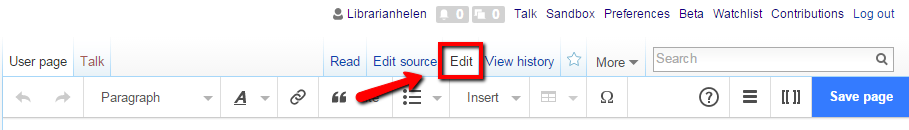
If you would prefer, you can edit Wikipedia content using the Edit Source tab that appears at the top of each page.
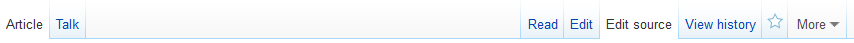
You can do this even without creating an account, though if you do not log into an account, your IP Address will be recorded and made public with your edits. If you choose to edit Wikipedia this way, you will need to use wiki markup or wikicode to make changes. Wikipedia maintains a list of basic wiki markup syntax in their help section and there's also this great cheatsheet. While the learning curve for this approach is greater, it will also give you somewhat greater control over your edits.
Your toolbar will look like this:
